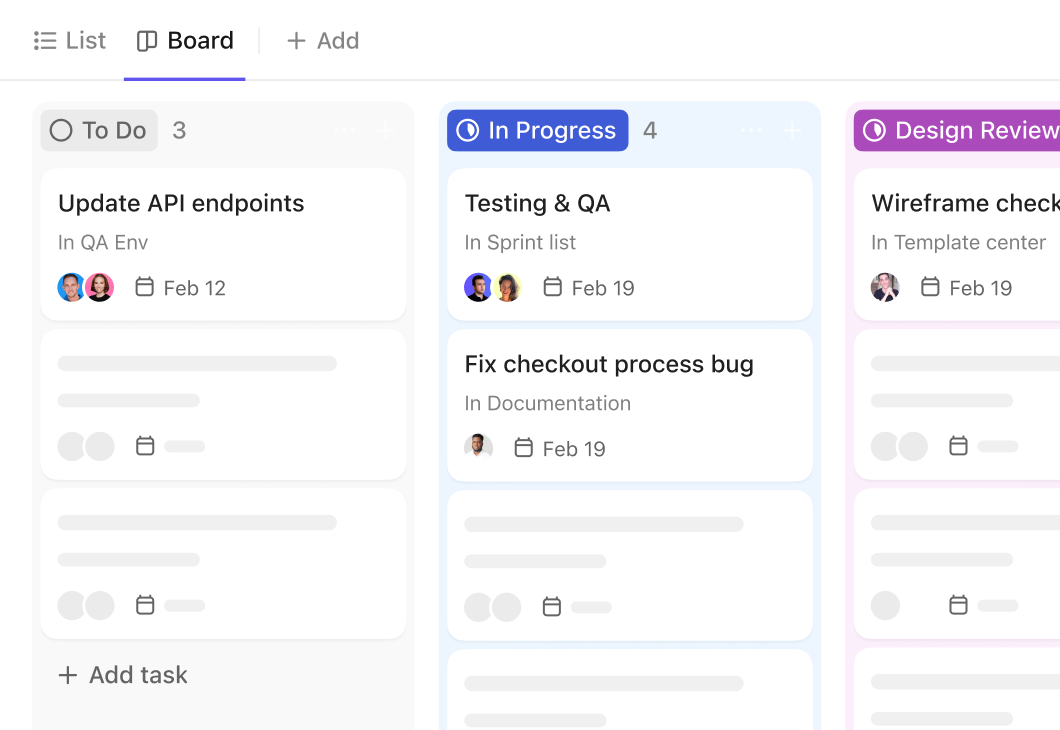Bored with Board View?
ClickUp gives you Kanban...and so. much. more. Get 15+ views for any project, plus Chat, Calls, Docs, and everything else your team needs to succeed—all for less than the cost of Trello.
Free Forever.
No credit card.
Free Forever. No credit card.
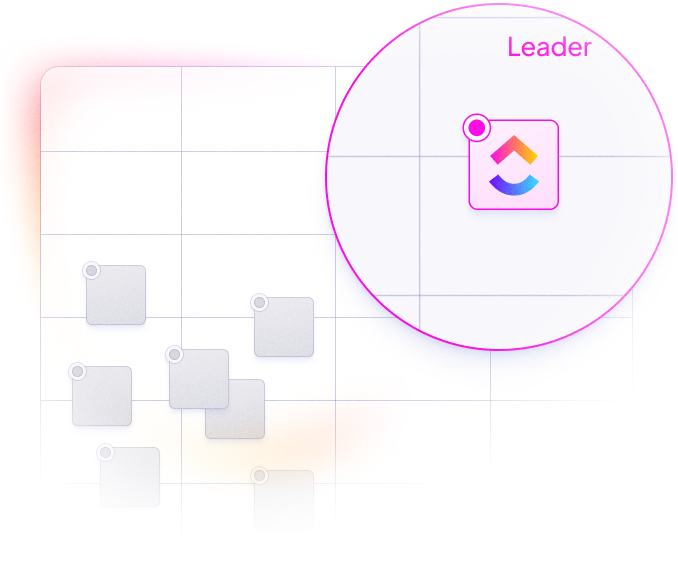
Use multiple views (without paying for it)
Since Trello was always a Kanban board, they now charge you for extra views. If you go with ClickUp, you'll get Gantt, Sprints, Workload, and 15 other ways to view your work without paying extra for them.

Go from chat-to-task
Almost every task has a conversation tied to it. ClickUp has built-in Chat so you can create tasks from any note, message, or video instead of going back and forth between Trello and Slack.

Link your conversations
No more endless scrolling through for old conversations about a Trello board. With linked chat history, project conversations live inside relevant ClickUp tasks so context is right in front of you.
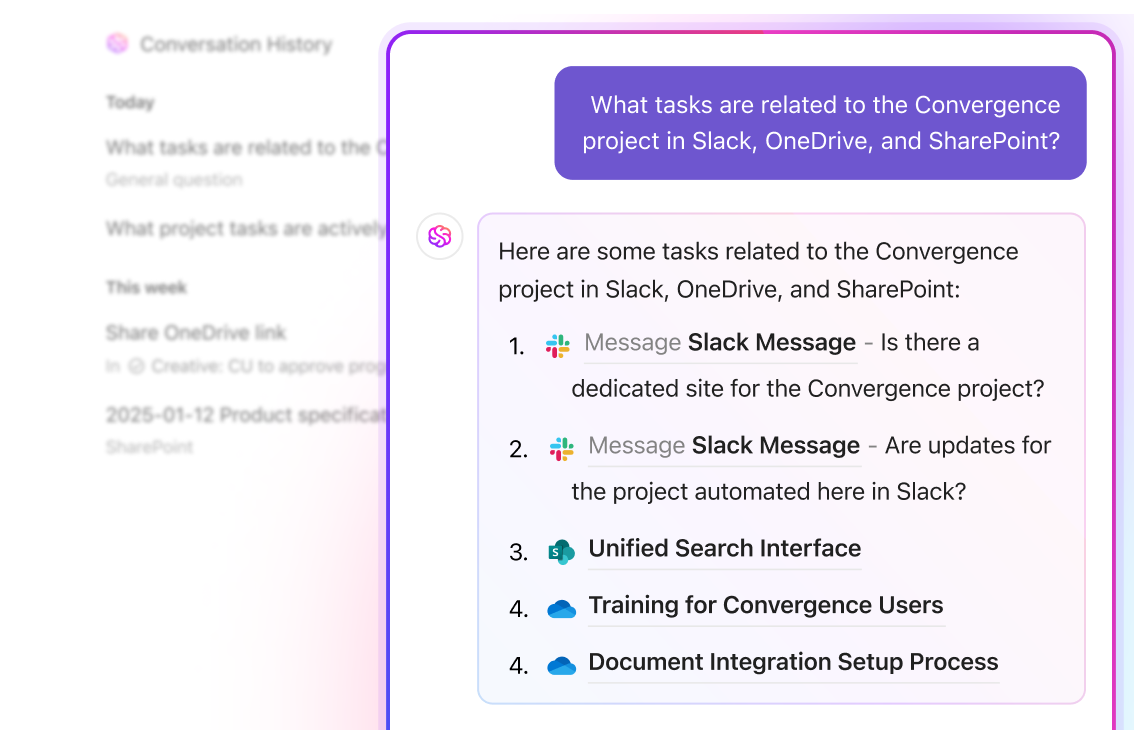
Help your team prioritize
Every manager wishes they had a pulse on projects and workload. Within Teams Hub, you can see a stack-ranked list of what everyone is focused on and even shift priorities for them.

Get everything Trello has and more.
ClickUp's customizable features and flexible Hierarchy make it easy to create the perfect work solution for any need.
ClickUp | Trello | |
|---|---|---|
15+ Views | ||
Kanban Boards | ||
15+ Custom Fields Types | ||
Custom Task Statuses | ||
Embedded Email | ||
Everything View | ||
Assign Comments | ||
Native Docs | ||
Time Tracking & Estimates | ||
Multi-feature Dashboards | ||
Goals | ||
Tasks in Multiple Lists | ||
Conditional Automations | ||
Embedded Spreadsheets | ||
Sprints | ||
Task Tray | ||
24/7 Free Support | ||
Smart Notifications | ||
Real-time Chat | ||
Home |
Connect your favorite tools with ClickUp.
ClickUp features native integrations with your most-used tools, including Slack, Google Calendar, Gmail, and Github, as well as 1,000+ Zapier integrations.