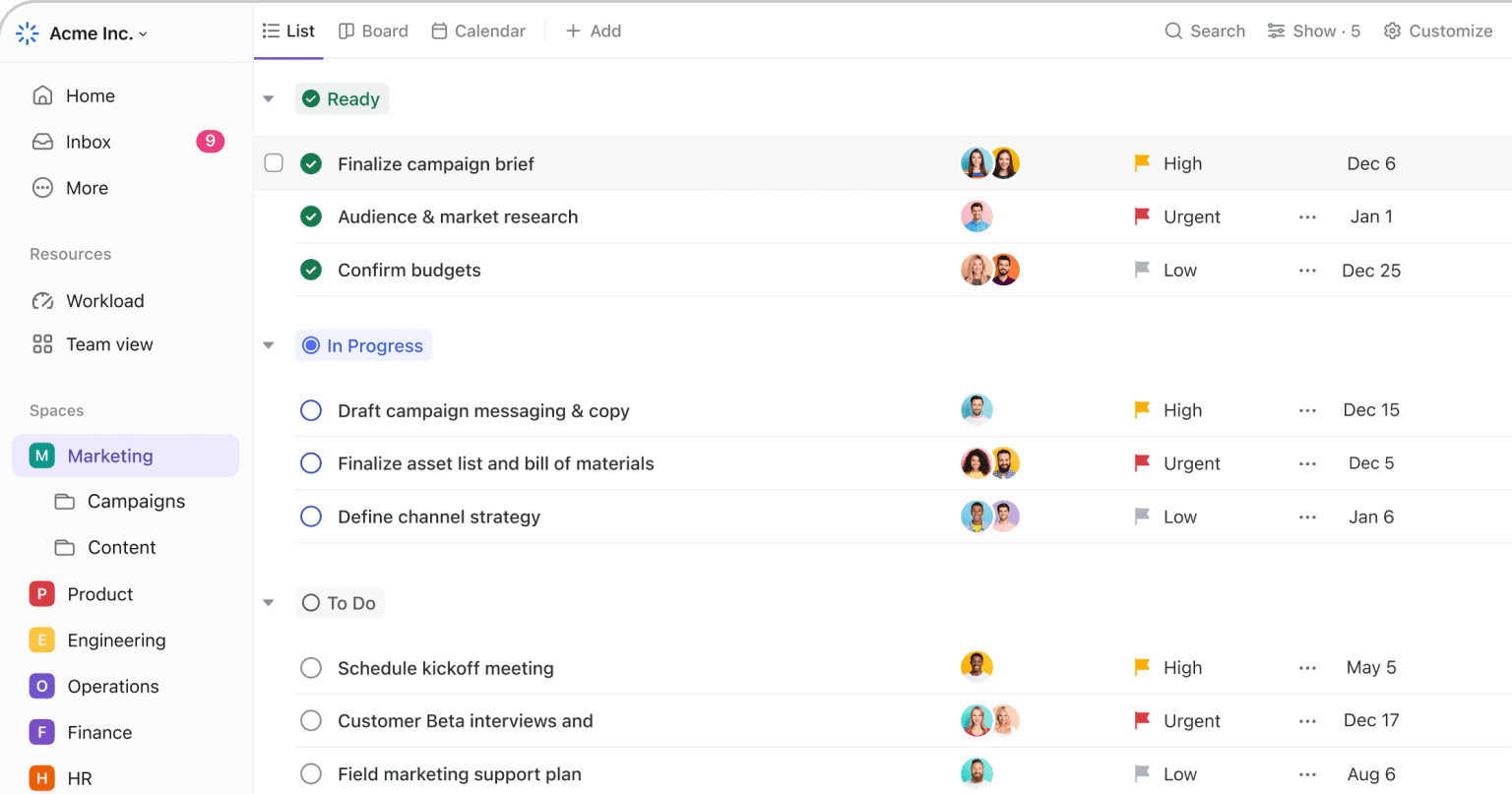See Clips in action
From logging bugs, to sharing design ideas, to troubleshooting with customers and even personalized sales outreach—Clips can be used for just about anything.
Part of the Everything App for Work: Say (and show) what you mean faster, with screen recordings that connect to the rest of your work.
Free Forever.
No credit card.
Free Forever. No credit card.
Find the right way to stay in sync with your team.
Experience the power of convergence. With AI superpowers.

Create & share screen recordings in Docs, Comments, or Chat—in a click.
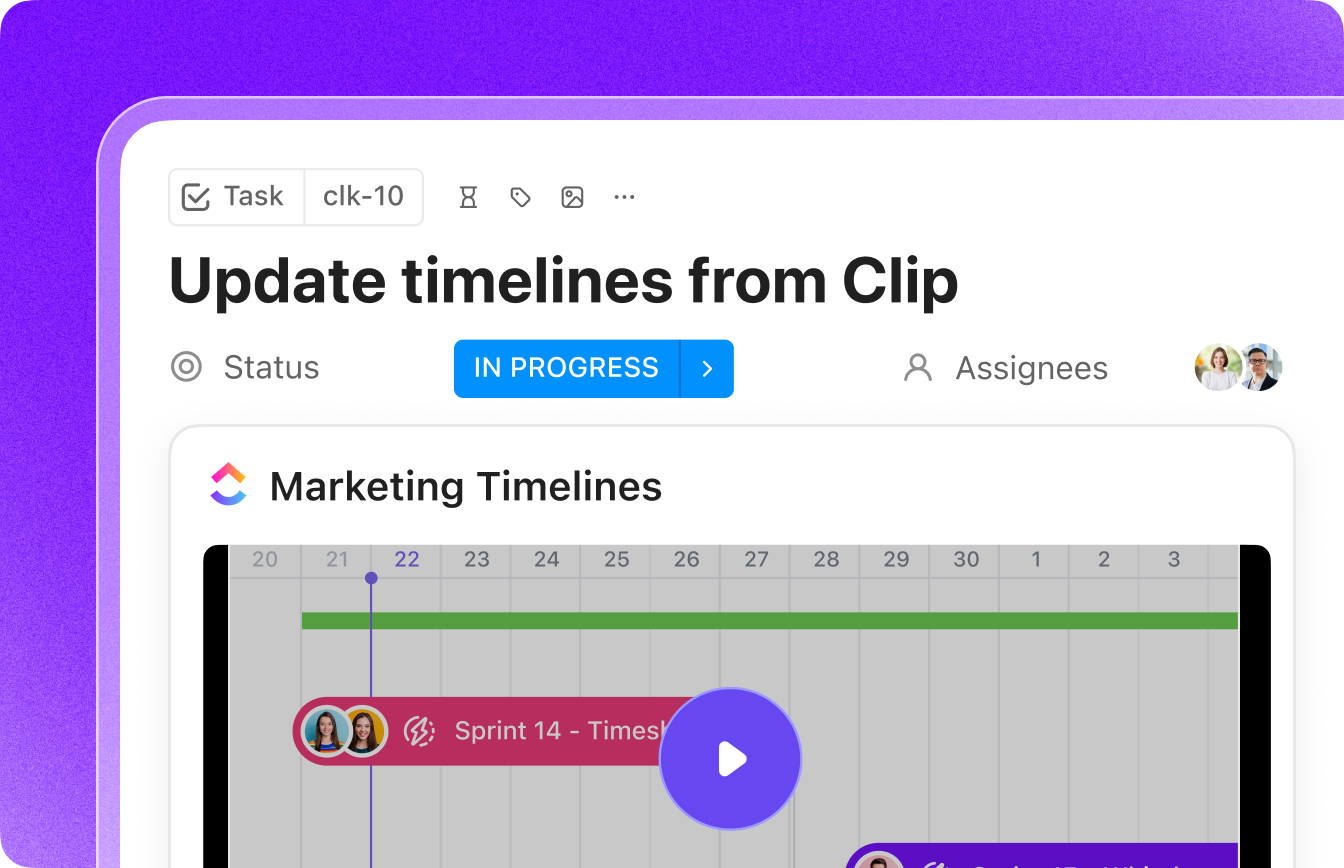
Use ClickUp AI to transcribe Clips and convert them into Tasks in seconds.
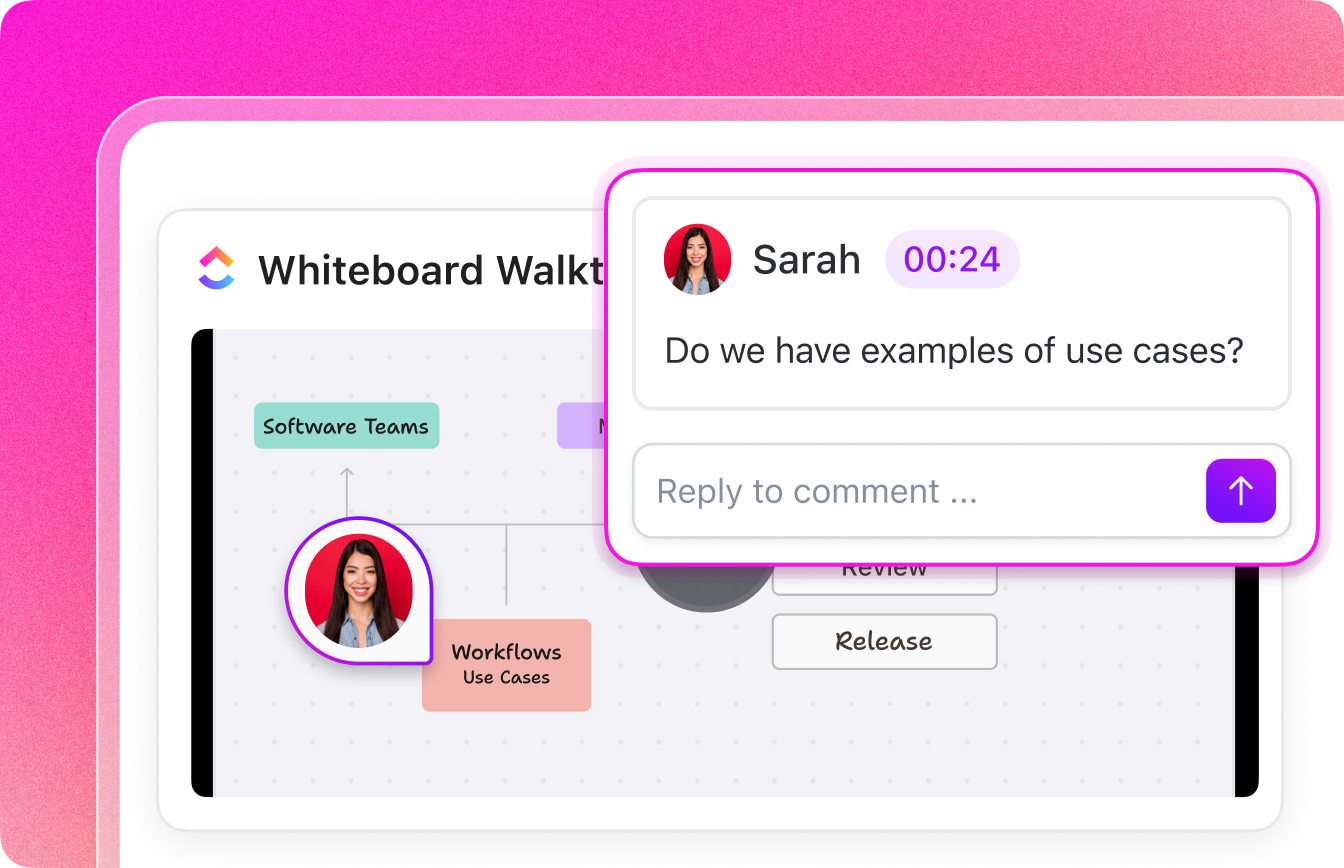
Clip links auto-embed in Chat for instant viewing!
Clips aren’t just screen recordings. They’re a fundamentally faster way to work and communicate because they’re embedded everywhere you already work.
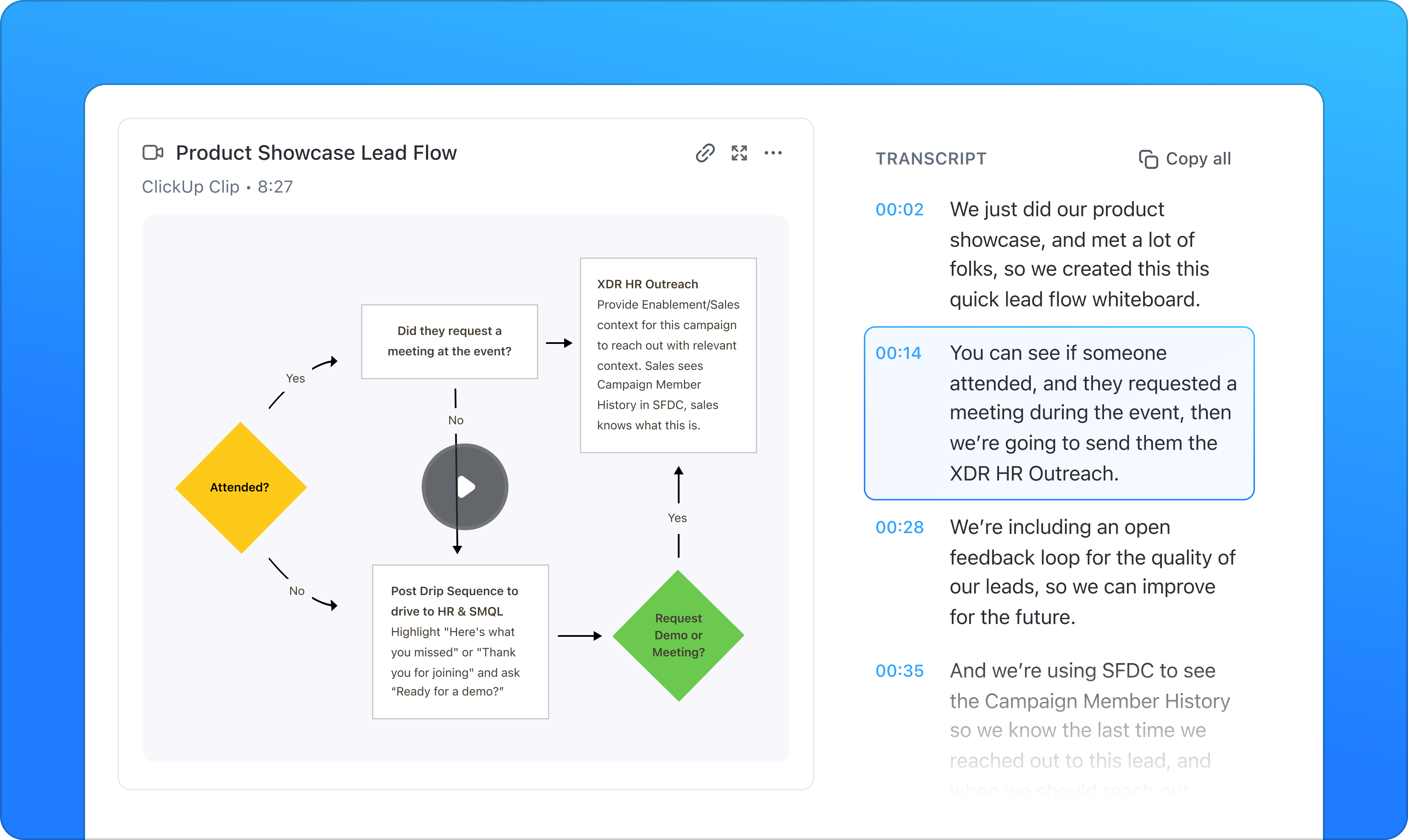
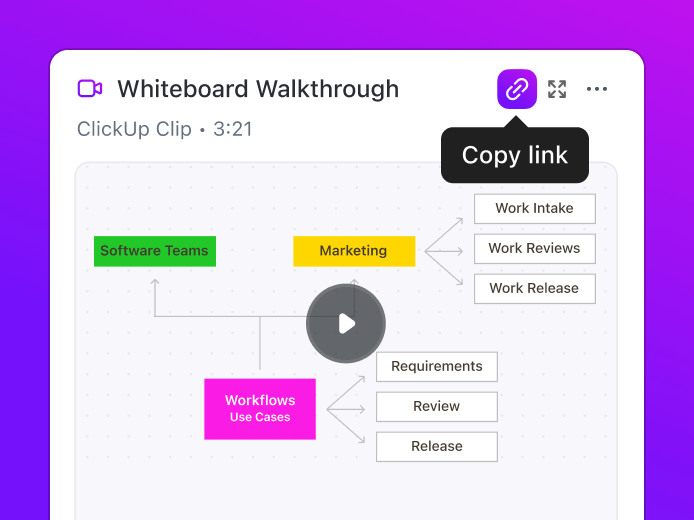
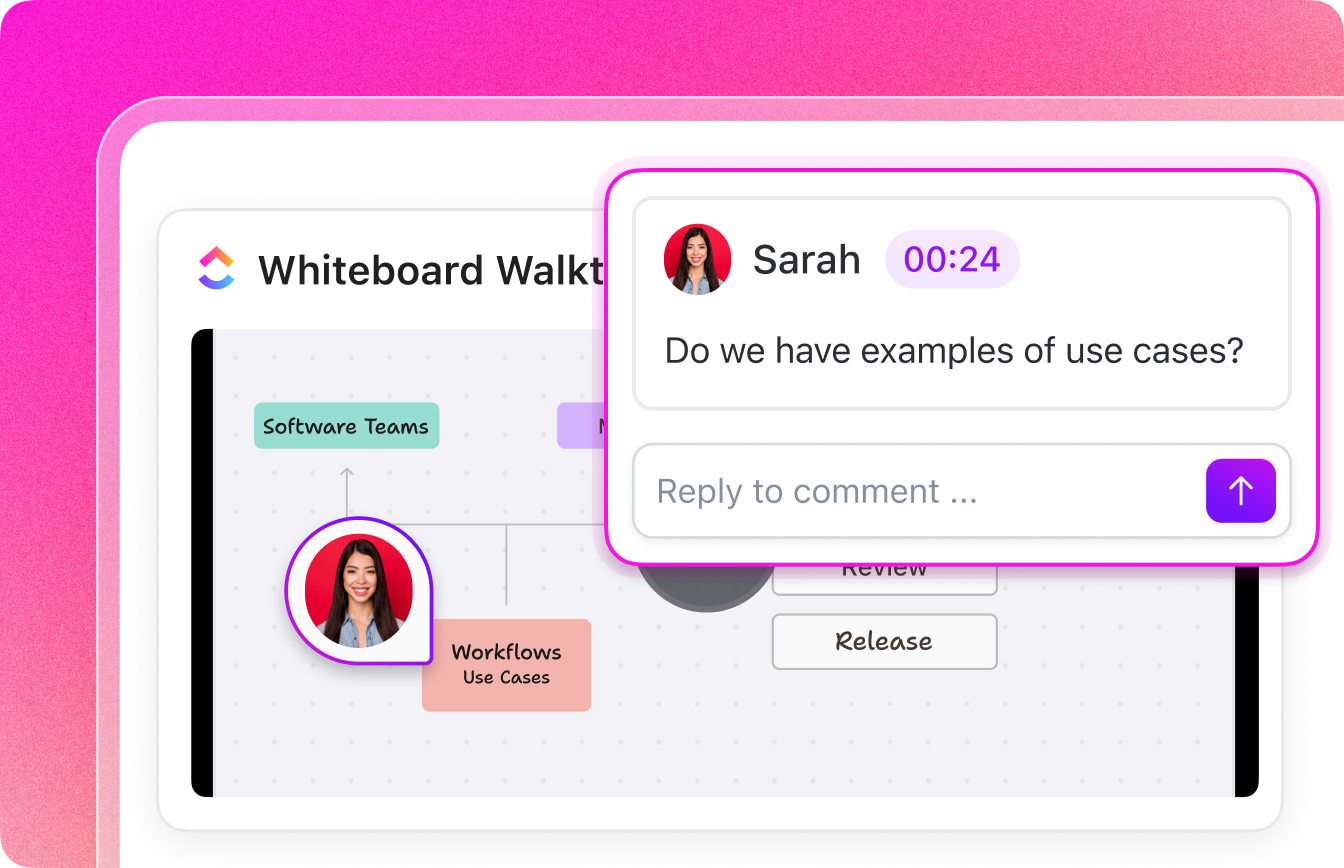
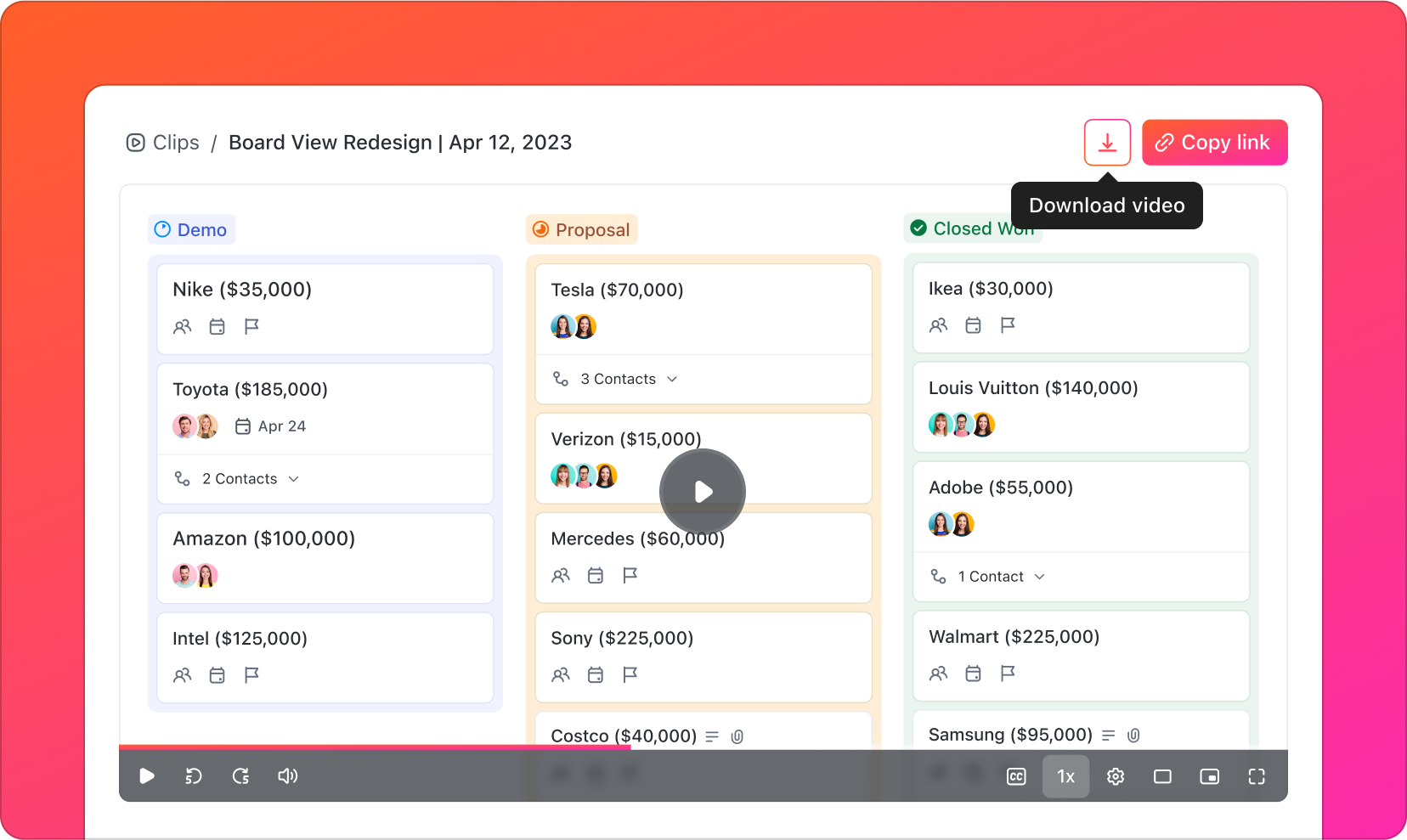
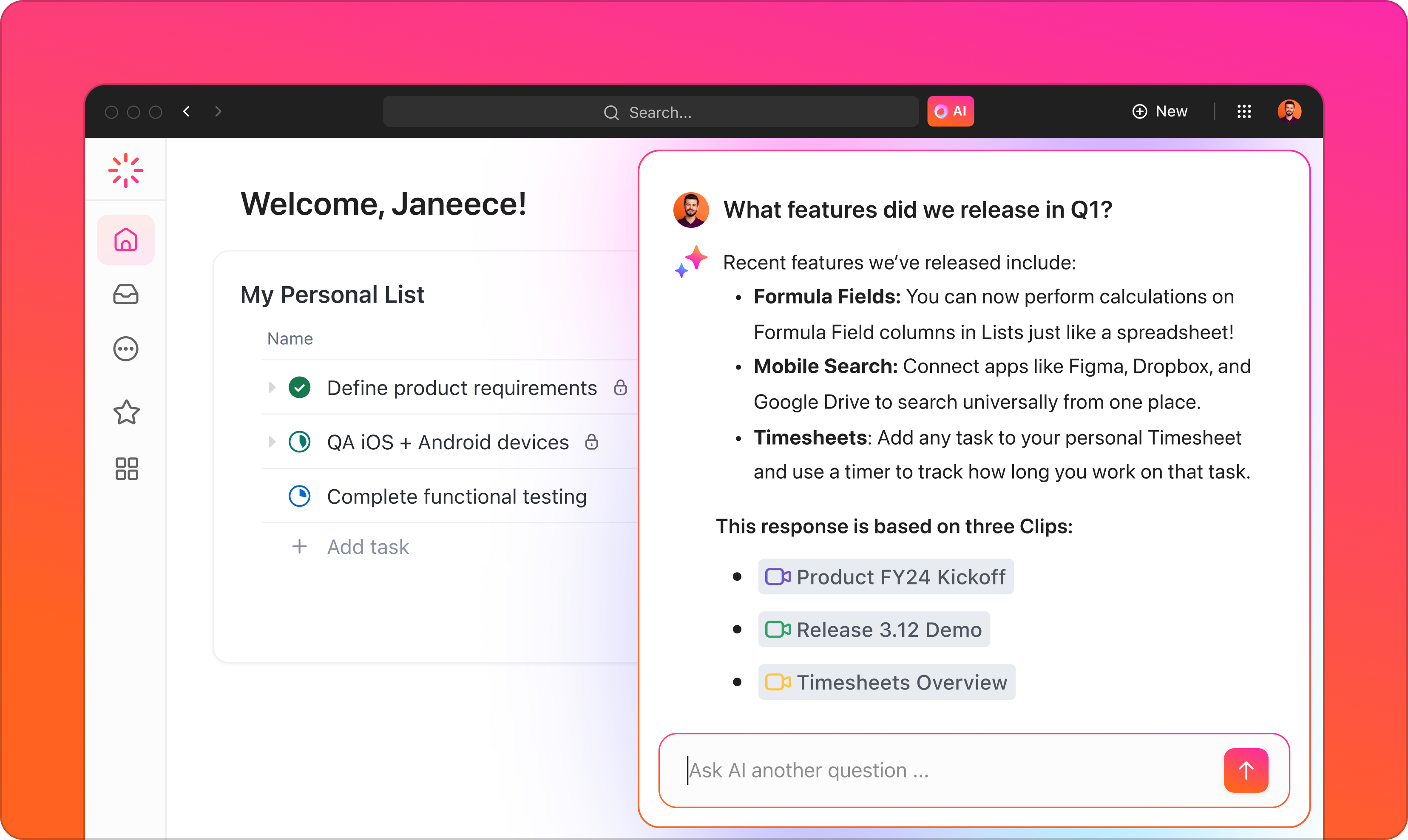
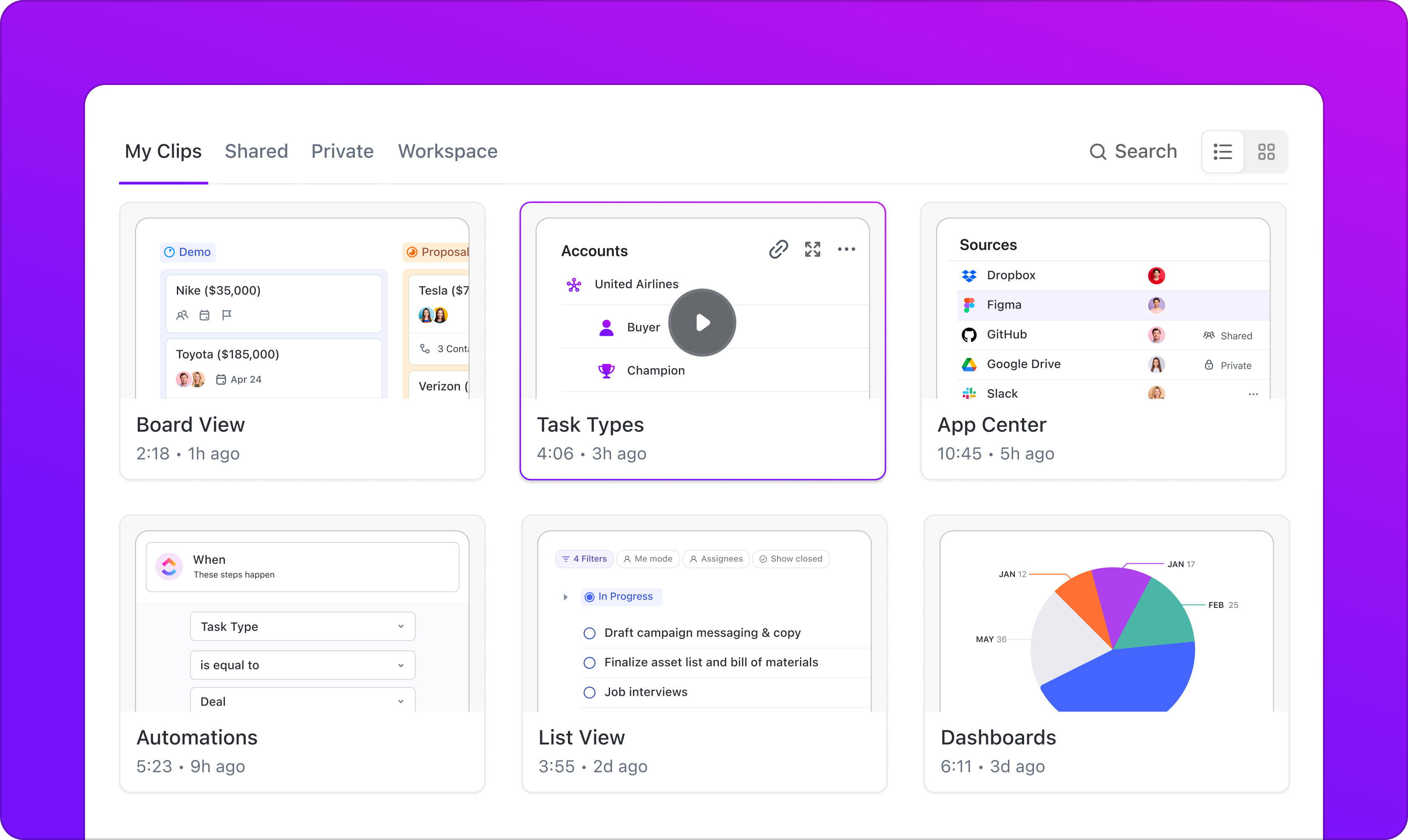
From logging bugs, to sharing design ideas, to troubleshooting with customers and even personalized sales outreach—Clips can be used for just about anything.