Visualize projects as organized timelines
ClickUp's drag-and-drop Gantt Charts give you a clear picture of your team's progress, dependencies, and any dangerously over-optimistic deadlines.
Free Forever.
No credit card.
Free Forever. No credit card.

Project planning is broken. We fixed it.
The old way
- "Our Gantt charts are outdated the moment we create them"
- "I spend hours updating timelines manually"
- "Dependencies break and no one knows why"
- "Can't see who's overloaded until it's too late"
- "One delay throws off the entire timeline"
The ClickUp Way
- "My Gantt charts update themselves in real-time!"
- "Timeline changes propagate automatically"
- "I always see exactly what's blocking progress"
- "Resource conflicts are flagged before they happen"
- "Smart rescheduling handles delays for me"
Here's how they work
Set up your Gantt
In one click, turn entire projects into timelines then color code any section you see. It's a great way to grasp your project workflow and dependencies.
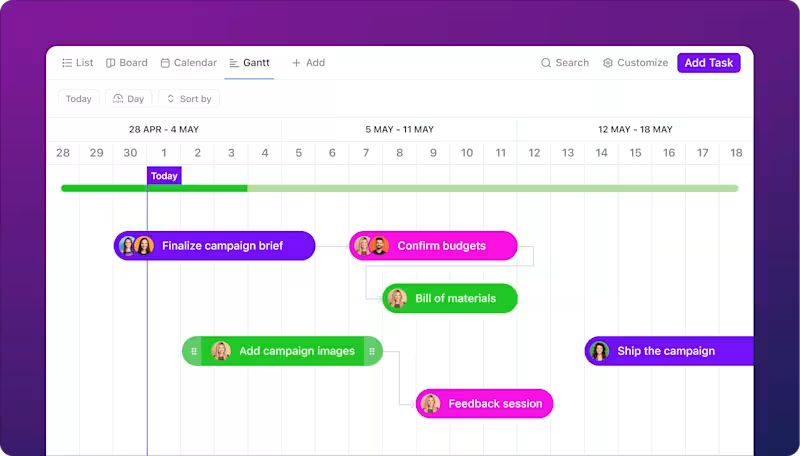
Get yourself organized
You can organize your Gantt any number of ways. Quickly restructure your views with filters like Due Date, Assignees, and Priority.
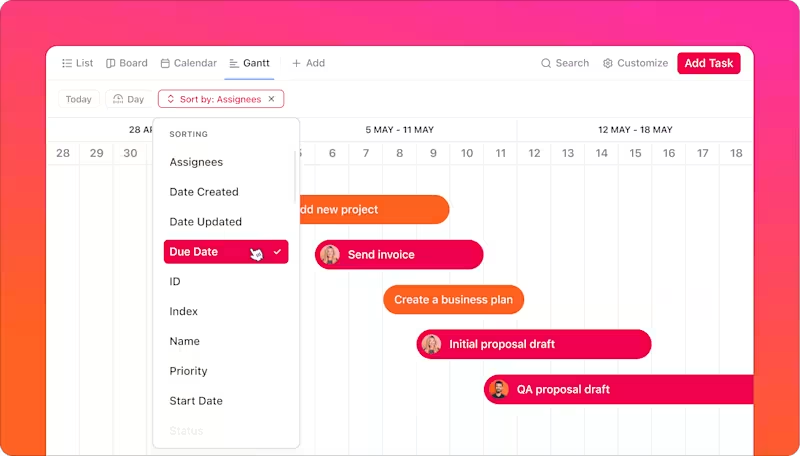
Fix those silly road blocks
Turn on Critical Path to see what tasks are messing with deadlines. If you want to get help with any backlog, turn on Slack Time to see who has wiggle room.
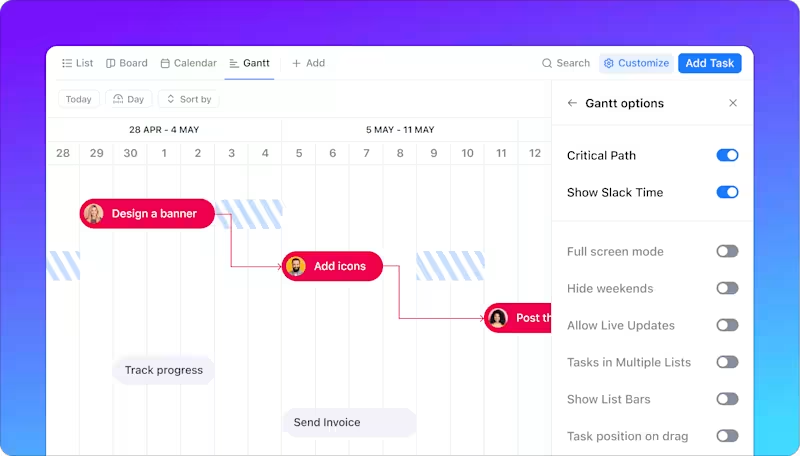
Change dates and dependencies
Drag tasks and add dependencies to automatically reschedule starting points or due dates. It's a lot faster than typing in new information or even worse...clicking into a calendar.
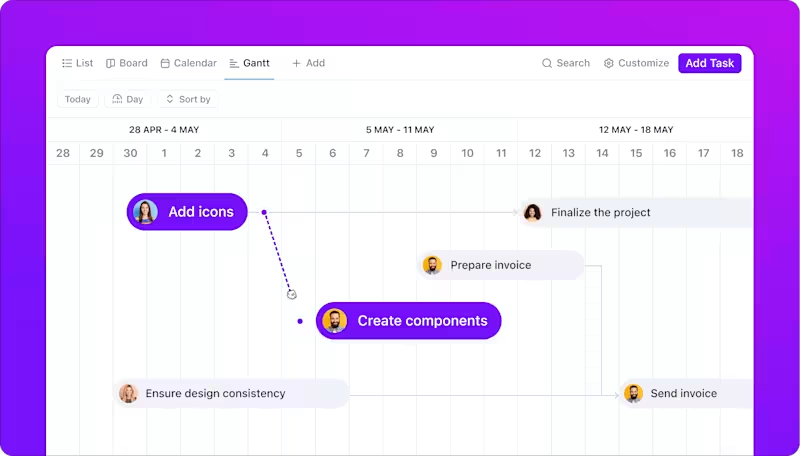
Gantt Charts turn your work into a nice, neat timeline.
Let's turn that crazy list of to-do's into clear deadlines and dependencies.






