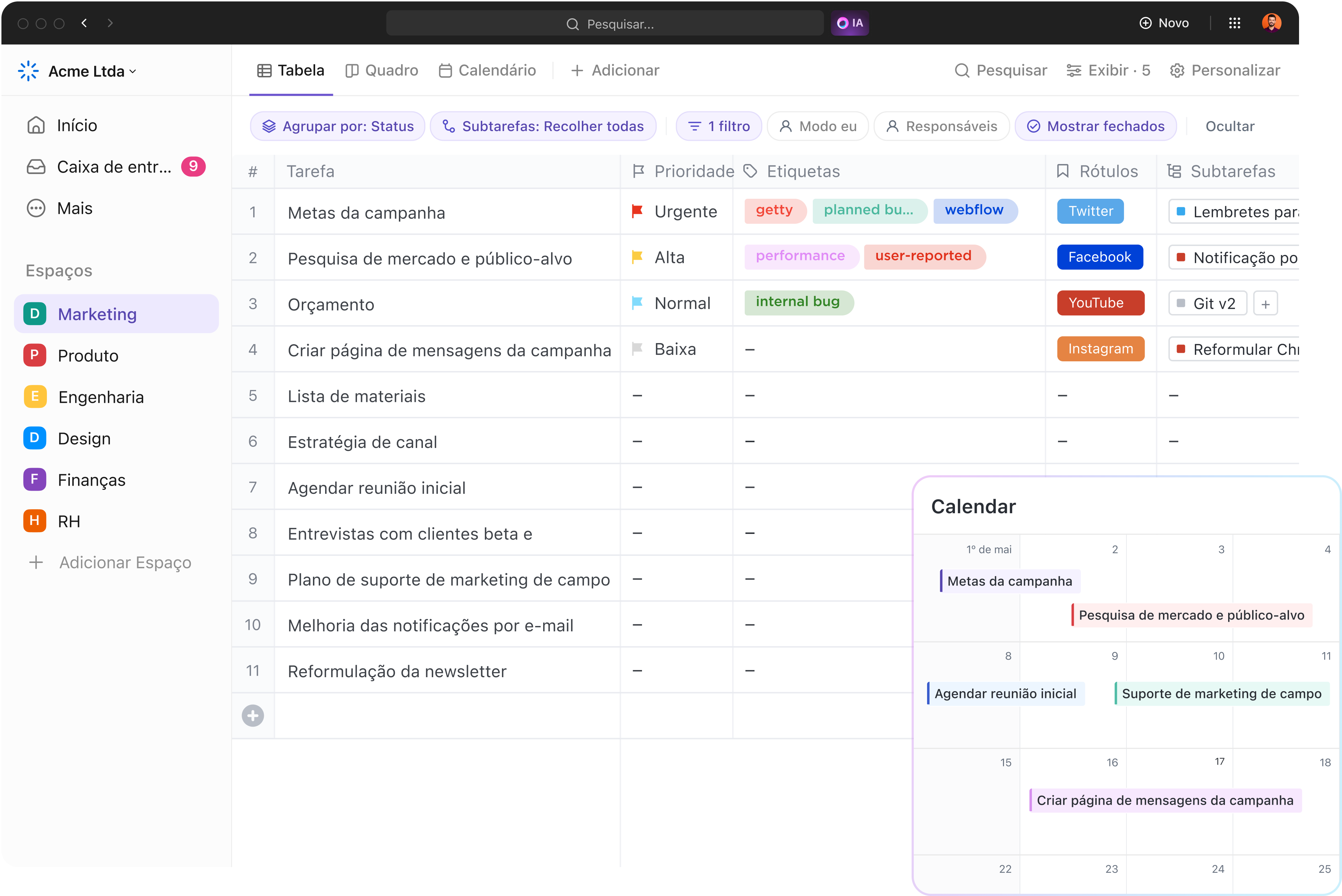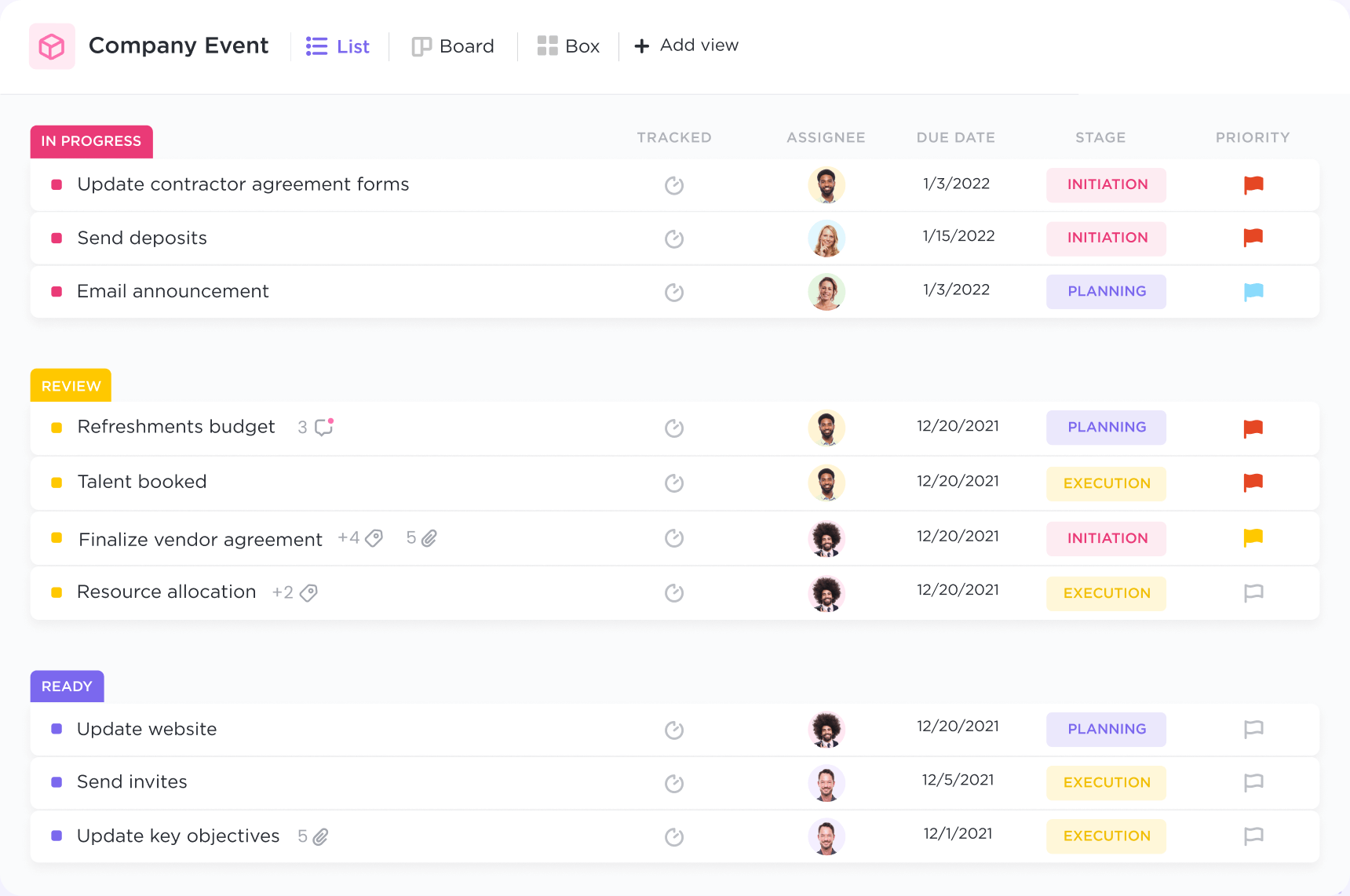
Simple yet powerful views for managing work
Understand where all your work stands at a glance by organizing tasks with flexible sorting, filtering, and grouping options.
Swap between List View, Board View, Calendar View, and a dozen more—with just a click. Give everyone on your team the flexibility to visualize, organize, and track exactly what they need.
Free Forever.
No credit card.
Free Forever. No credit card.
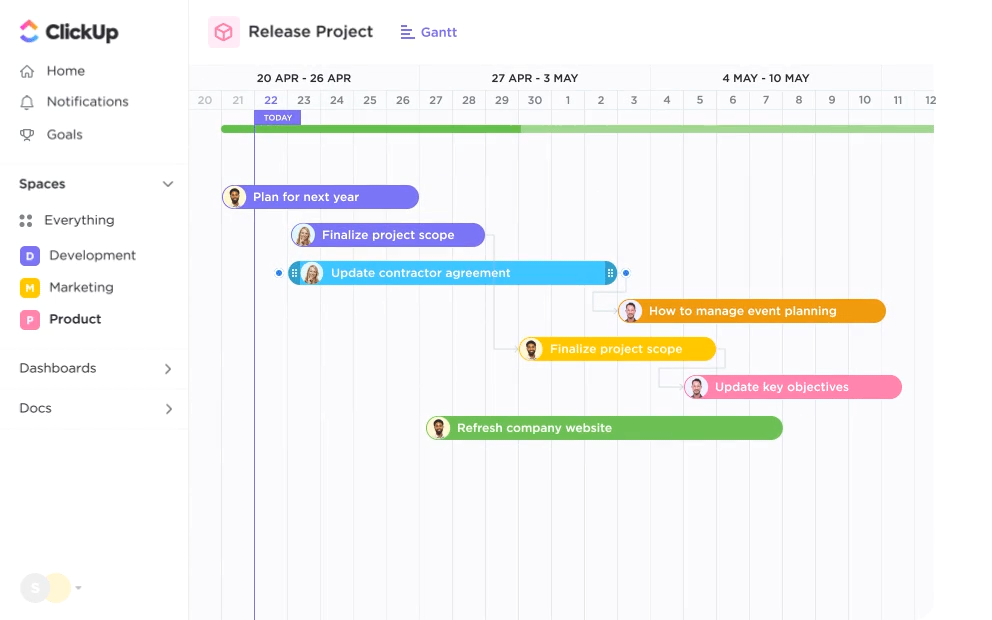
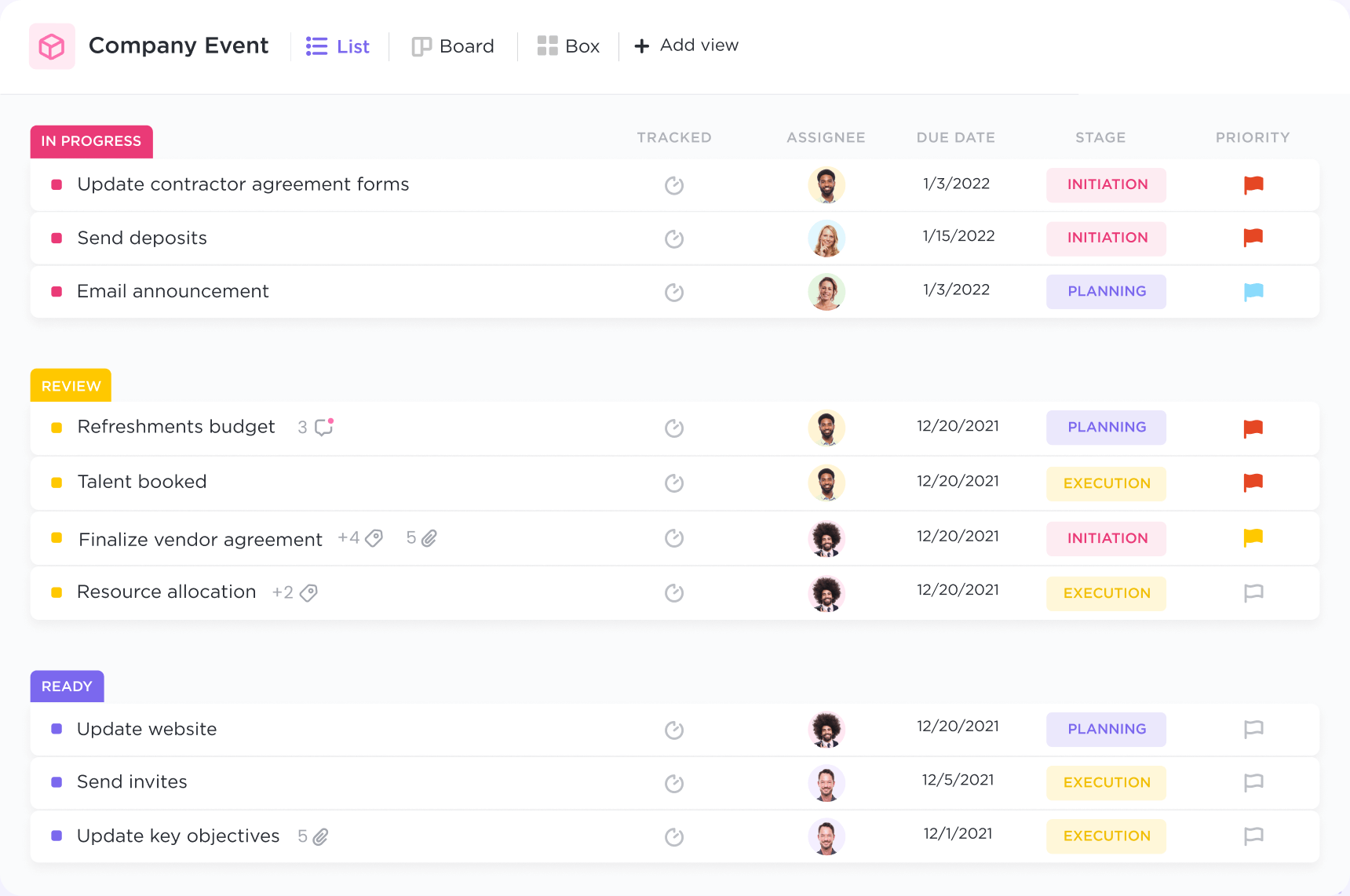
Understand where all your work stands at a glance by organizing tasks with flexible sorting, filtering, and grouping options.
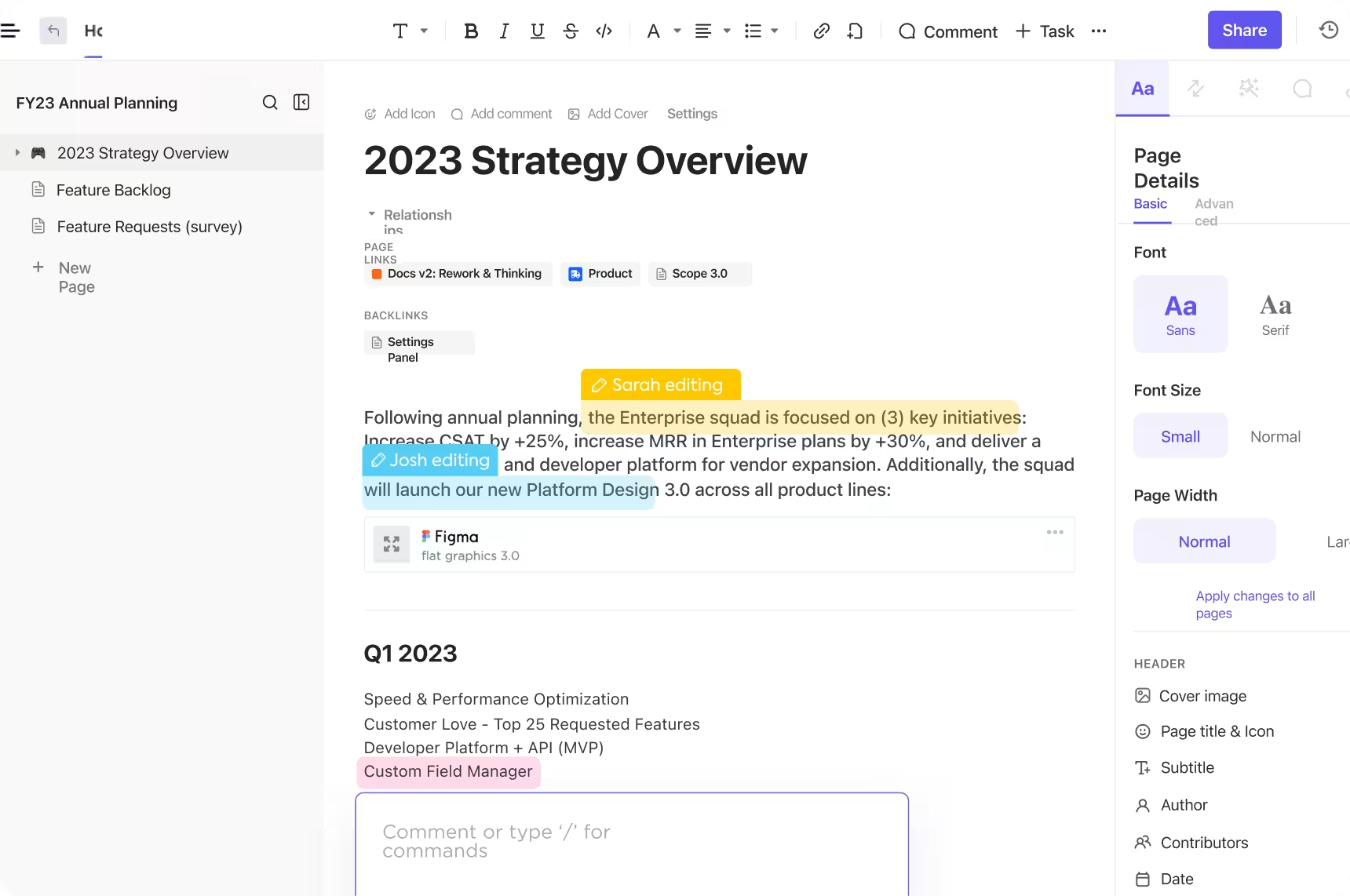
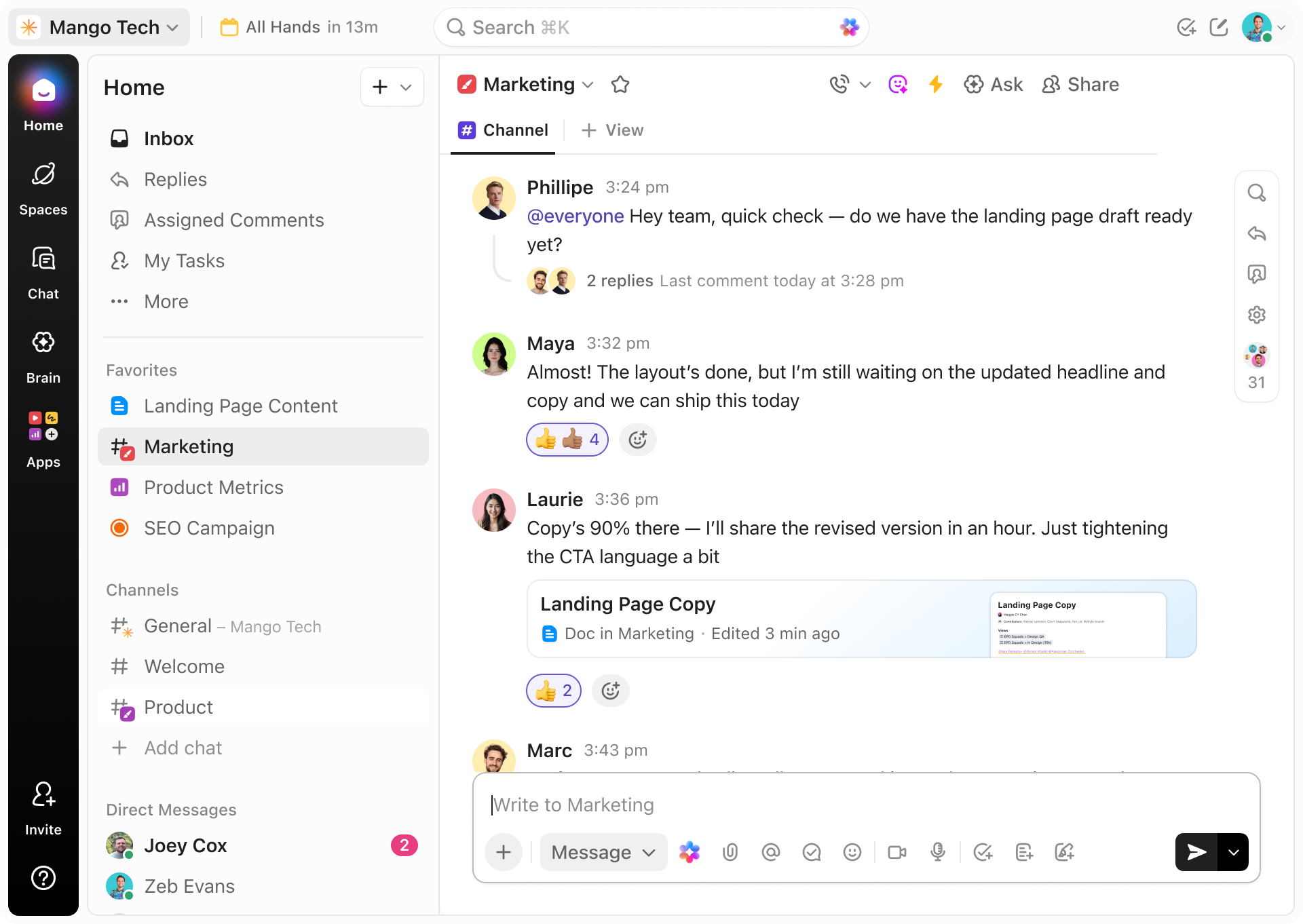
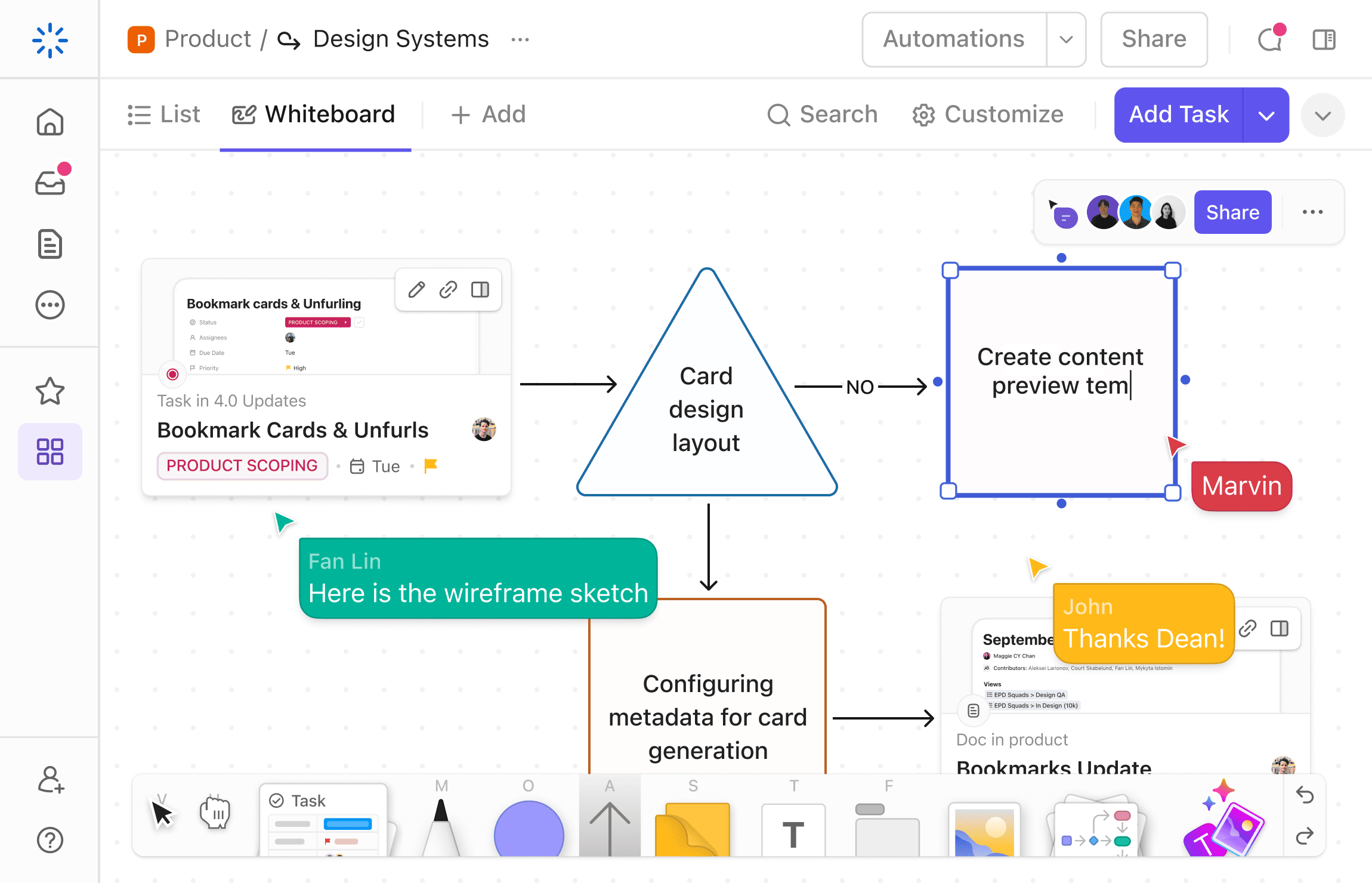
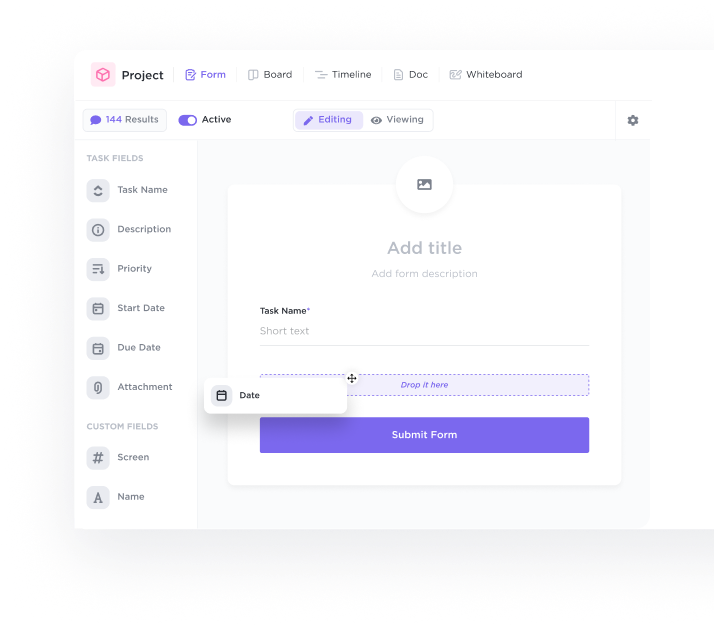
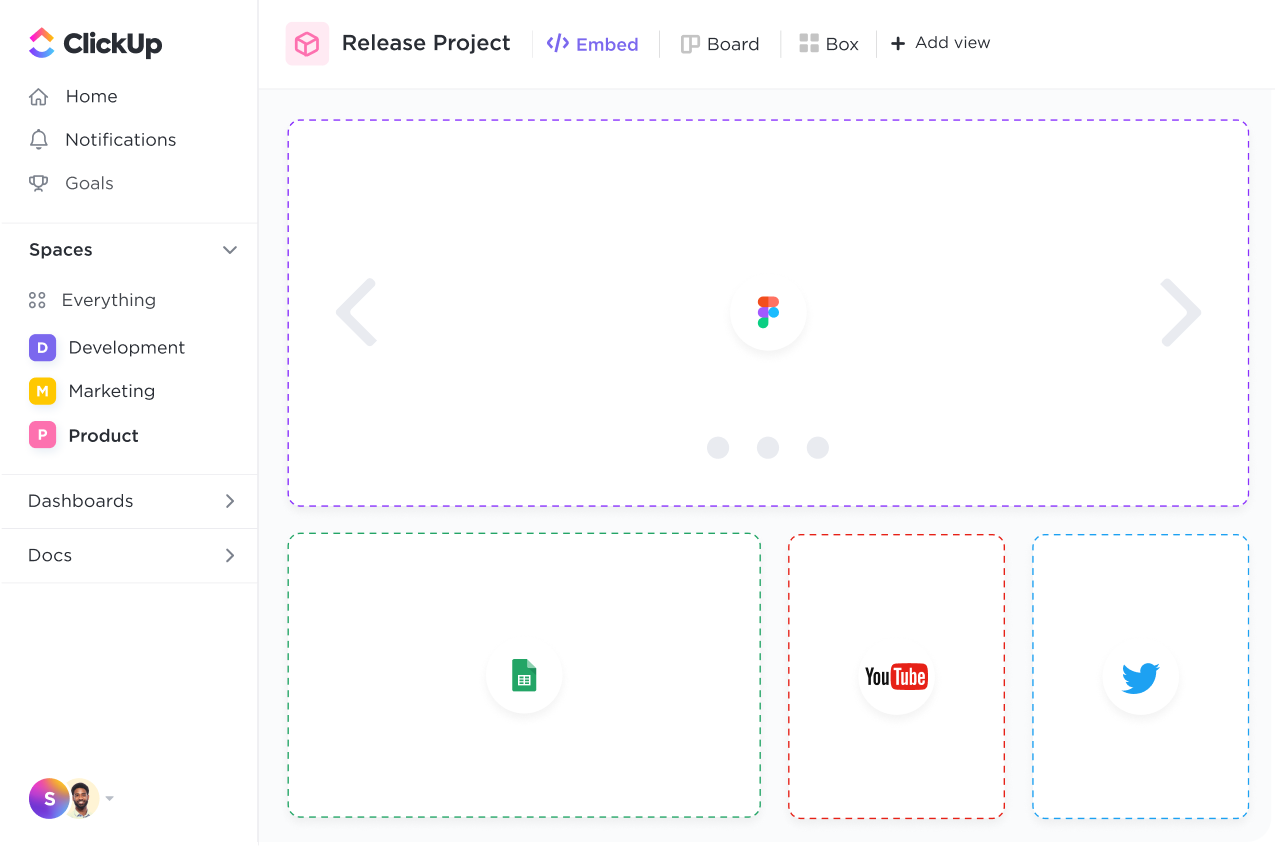
Manage time & resources
Get a high-level overview
Prioritize all your work
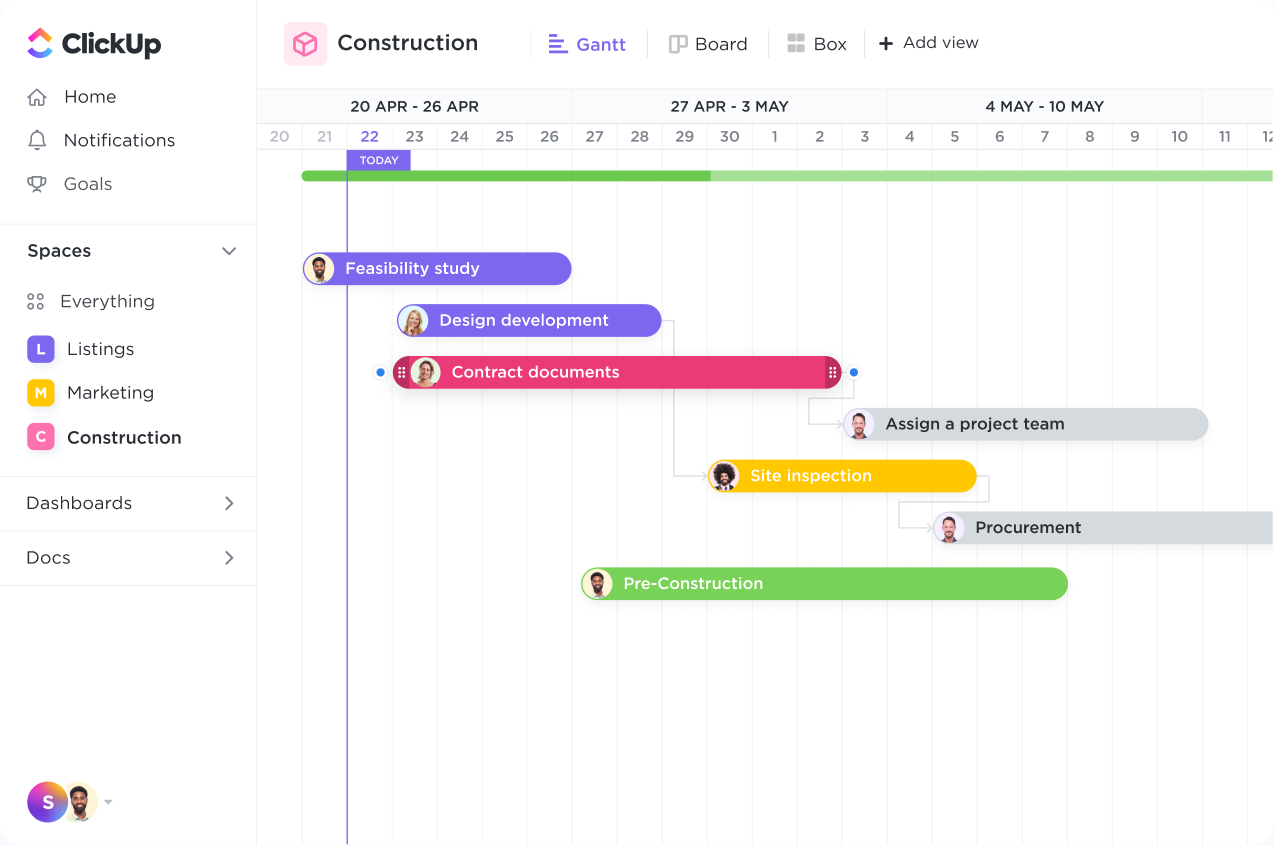
Organize any kind of work
Create no-code databases
Visualize project data
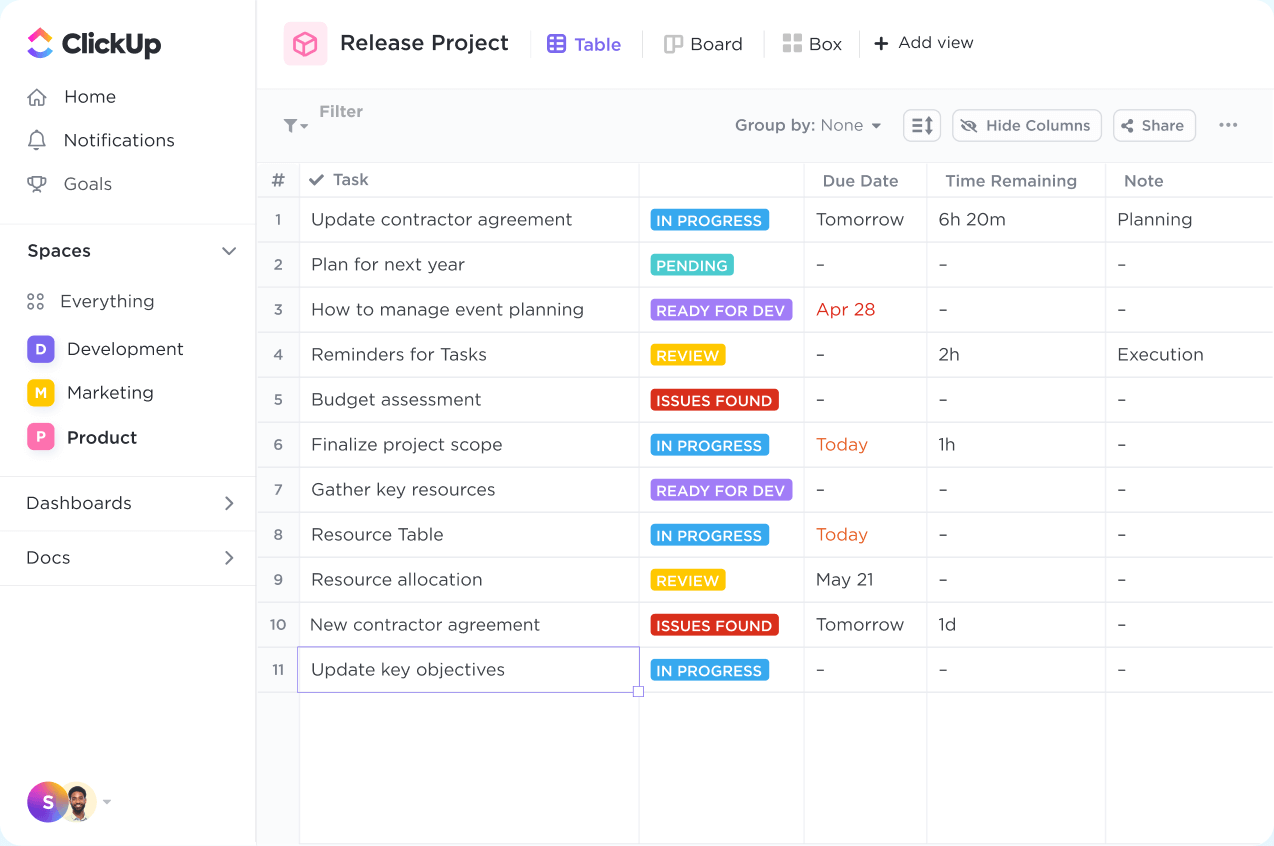
Plan your work
Create visual roadmaps
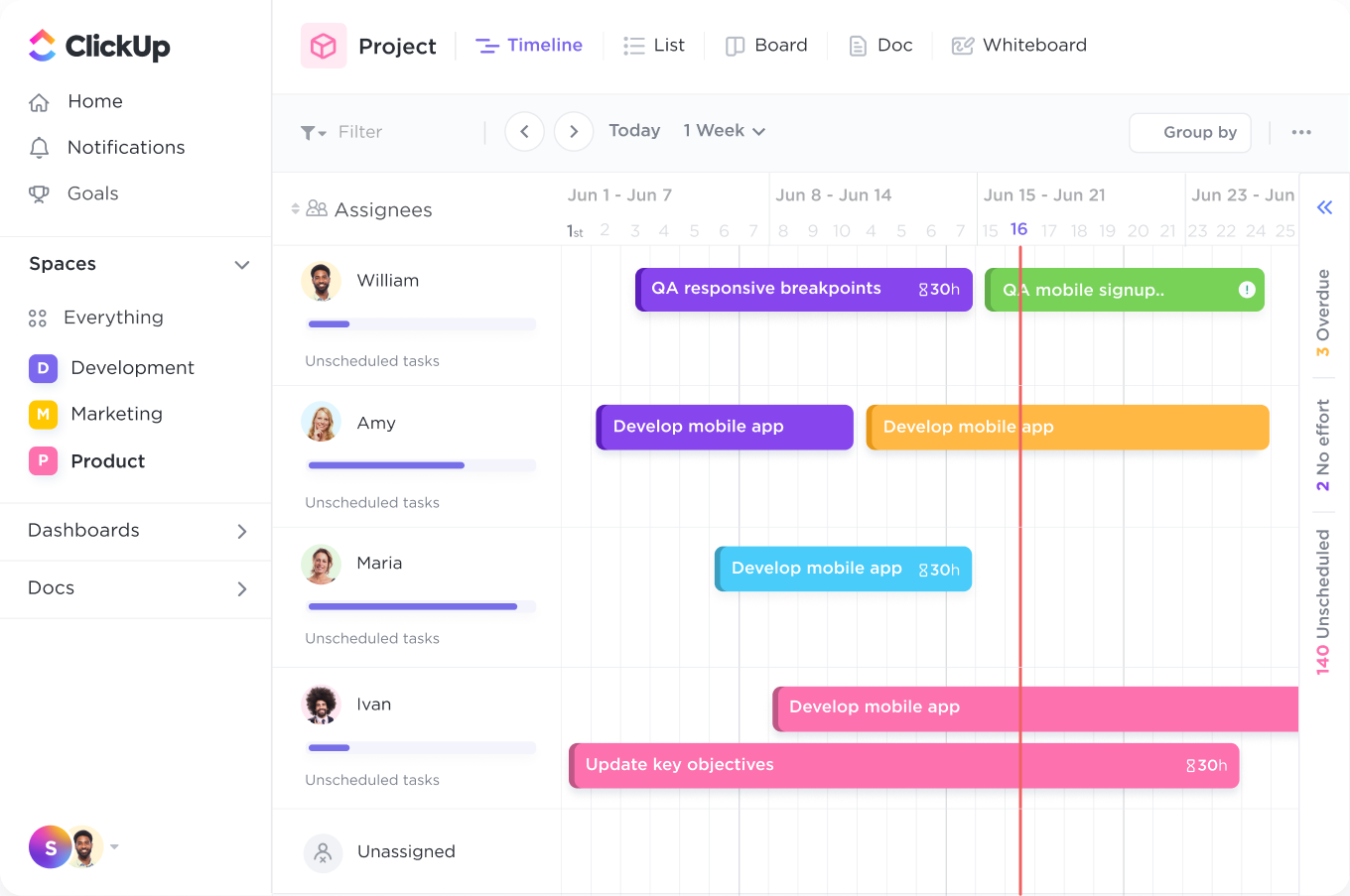
Visualize team bandwidth
Improve transparency

Manage team resources
Manage team resources

See everyone's activity
See everyone's activity
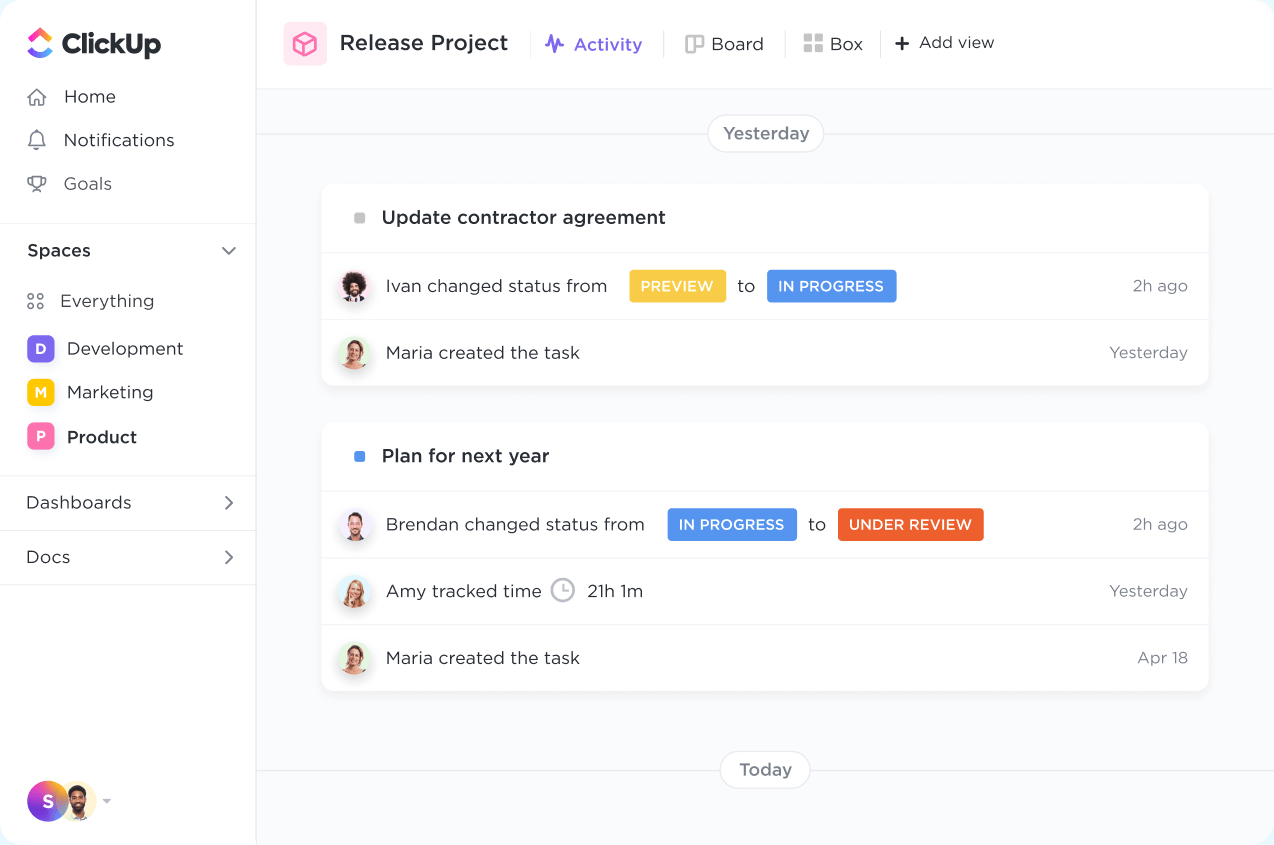
Map out ideas and tasks
Map out ideas and tasks
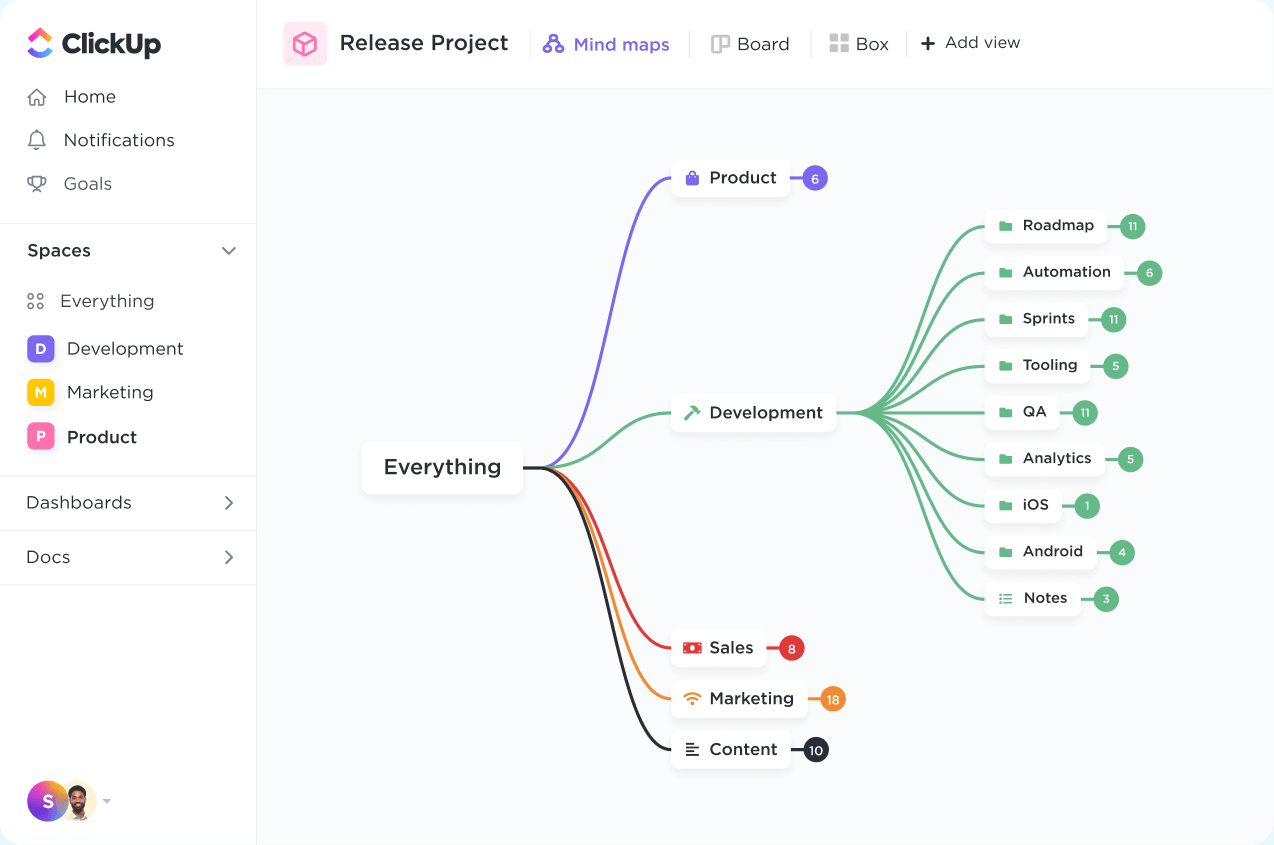
Manage location-specific workflows
Map out your work
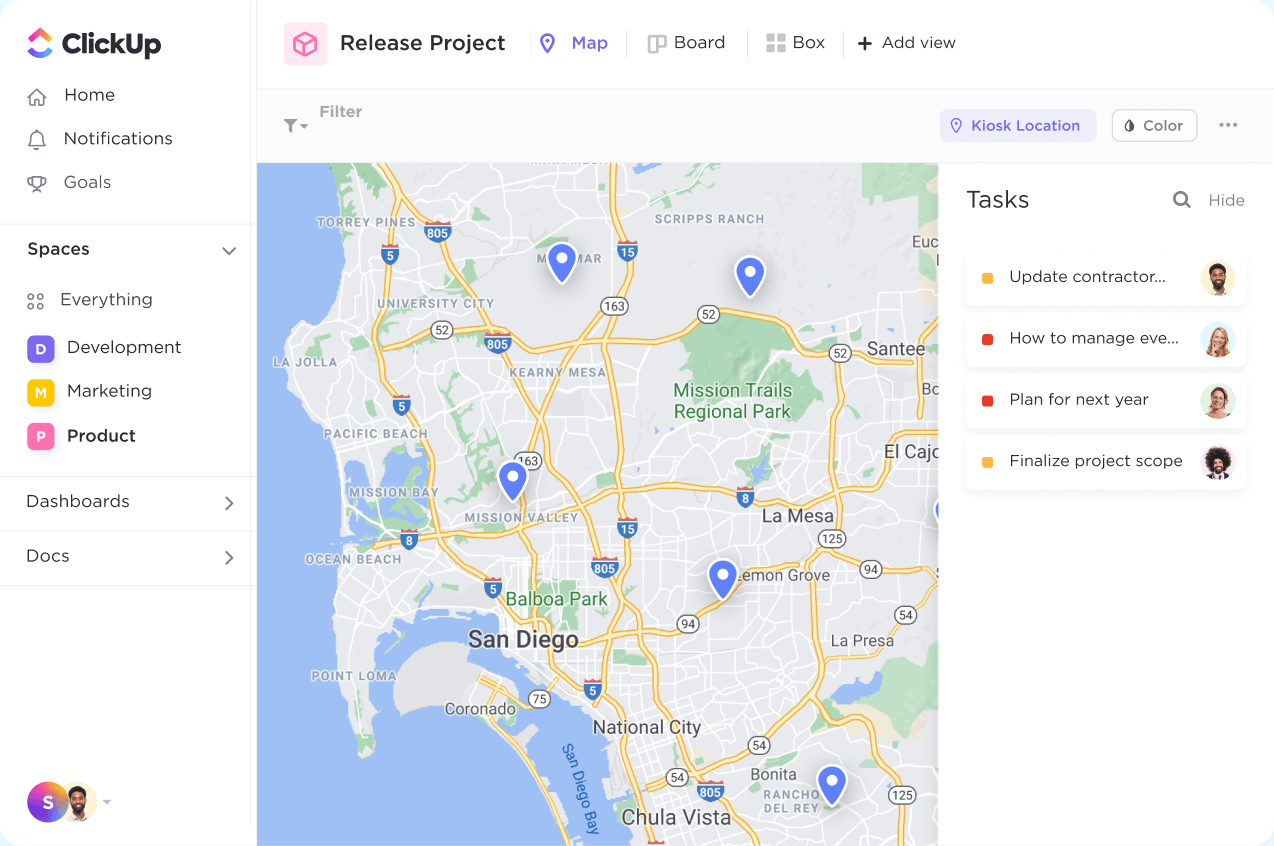

"The multiple views are perfect, giving each person the ability to view the content in the format best suited to them."

"Incredible flexibility and a huge number of features, and many, many choices of views (to slice out selected aspects of everything underway)... ClickUp is like a combination of JIRA and Asana on steroids."

"I like the way I can see and analyze my to-dos in different ways with multiple views... I always know exactly what I need to do. I just have to do it."
Change how you see what you're working on, without extra help from an admin.