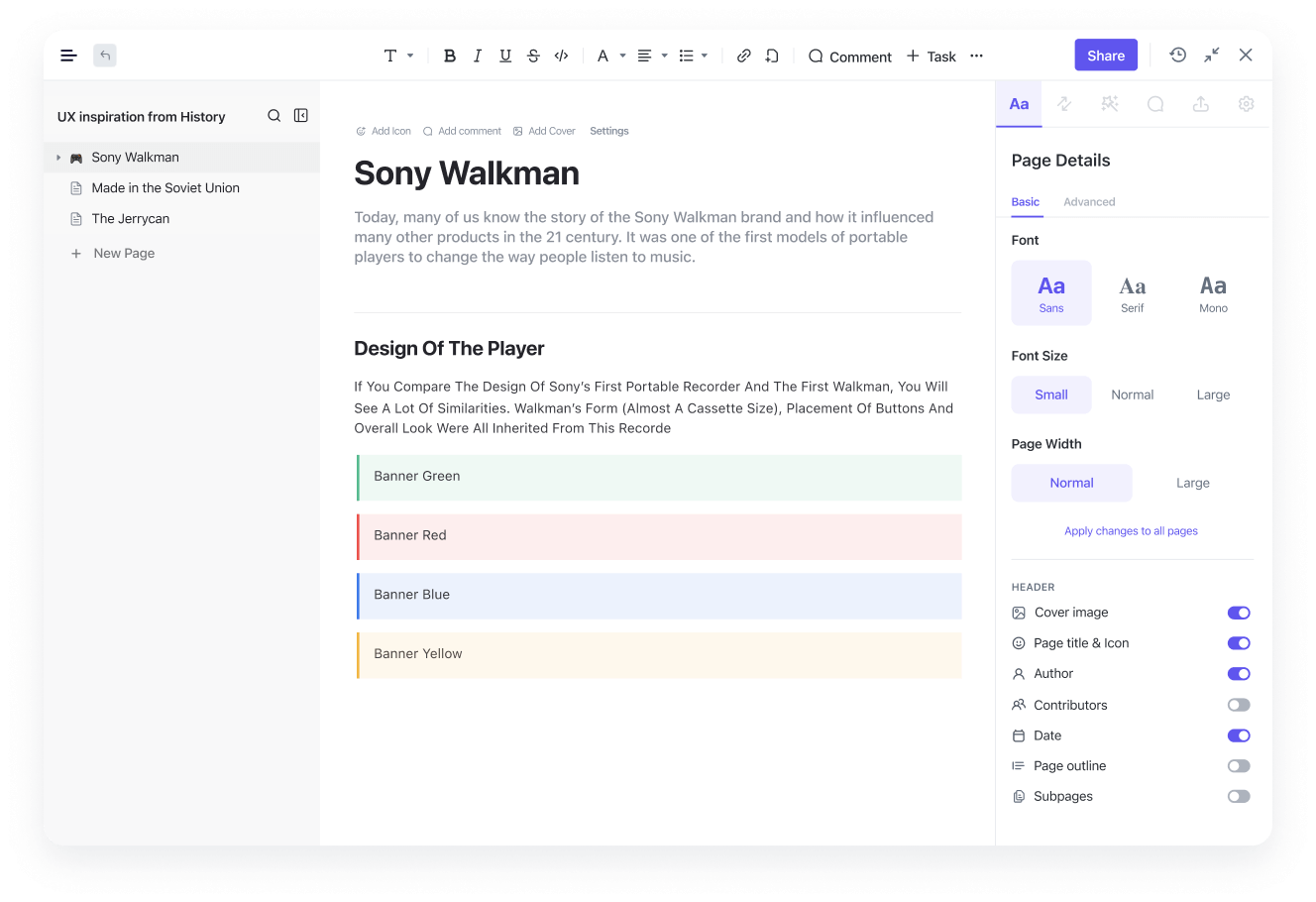Design better, collaborate smarter
Collaborate, organize, and deliver creative across your portfolio with ClickUp's all-in-one productivity platform.
Free Forever.
No credit card.
Free Forever. No credit card.

Fast-track creativity with ClickUp AI
Maximize your team's creative efficiency with ClickUp AI. Generate design personas, components, user journeys, creative briefs and more with expert-crafted AI tools for design teams right within ClickUp.

Map work across your design team
Collect and organize design requests and priorities in one place for a complete view of timelines, team assignments, and progress—so nothing slips through the cracks.

Bring out the best work from the right people
Visualize team capacity to see who's heads down and who's ready to step in. Measure and improve your team's efficiency with time tracking, sprint reporting, and Workload view.

Unlock creative collaboration
Share mockups, inspiration, and feedback across your team with built-in collaboration tools like Whiteboards, Docs, and Chat. Attach briefs and automate updates to stay close to stakeholders for better context and fewer surprises.

Sprint through prototypes & feedback
Fast-track design and approvals with quick iteration. Proof and annotate mockups, embed Figma and Invision files, invite external collaborators, and assign comments for review.

A central hub for all your design team’s needs

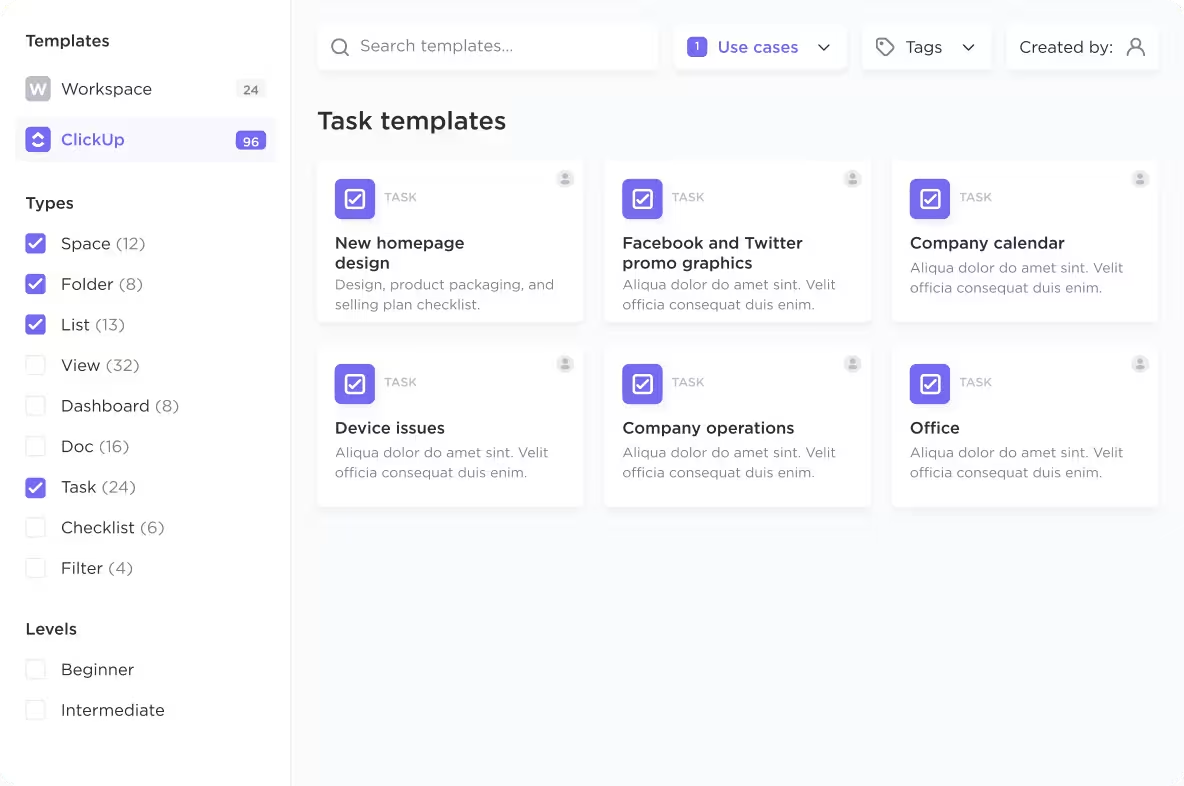





Connect your favorite tools with ClickUp.
Maximize your team's efficiency by connecting and automating work across your design lifecycle. Connect to over 200 native two-way integrations including Figma, Mural, Invision, Miro, G Suite, Slack, and more.
Start with a template for design teams
Design teams love ClickUp
"ClickUp takes the best practices of project management and combines them with the best practices of project collaboration. The integrations with Dropbox and the ability to redline are a win for our design team, while the Gantt charts and ability to create views are loved by our project managers."
— Elizabeth M, Co-founder
"We are a team of pro designers and artists who rely heavily on visual task management, drag-and-drop functionality to sort out tasks and projects. After relentlessly searching for the right tool and wasting months on end, we settled with ClickUp!"
— Muzammil M, Creative Director
"ClickUp is a fun and intuitive project management tool that you actually want to use! Instead of sending emails and chatting in Teams or sharing documents in SharePoint, we do all of that in ClickUp. It saves us time and effort to gather all relevant information."
— Emilie Gumy, Design Operations Manager at Insurity